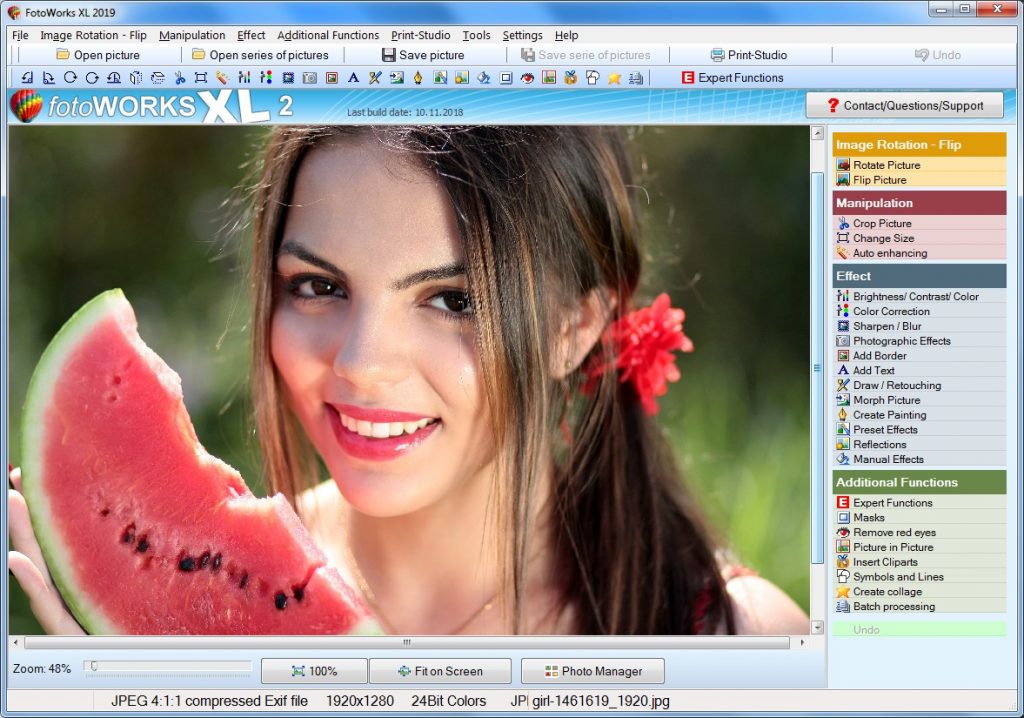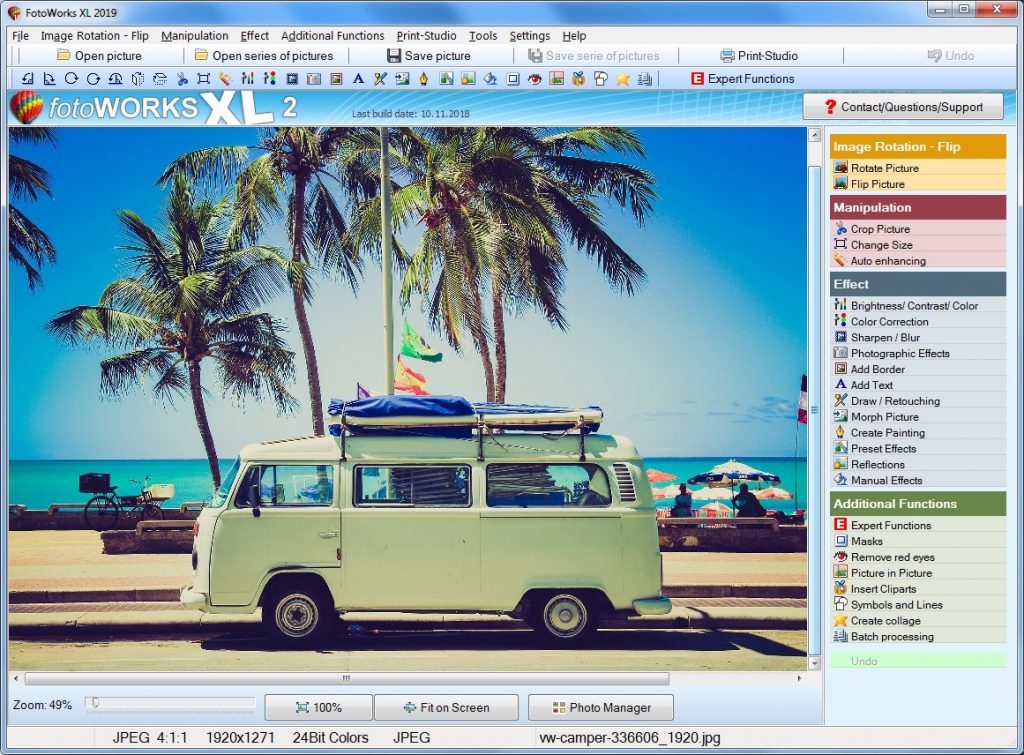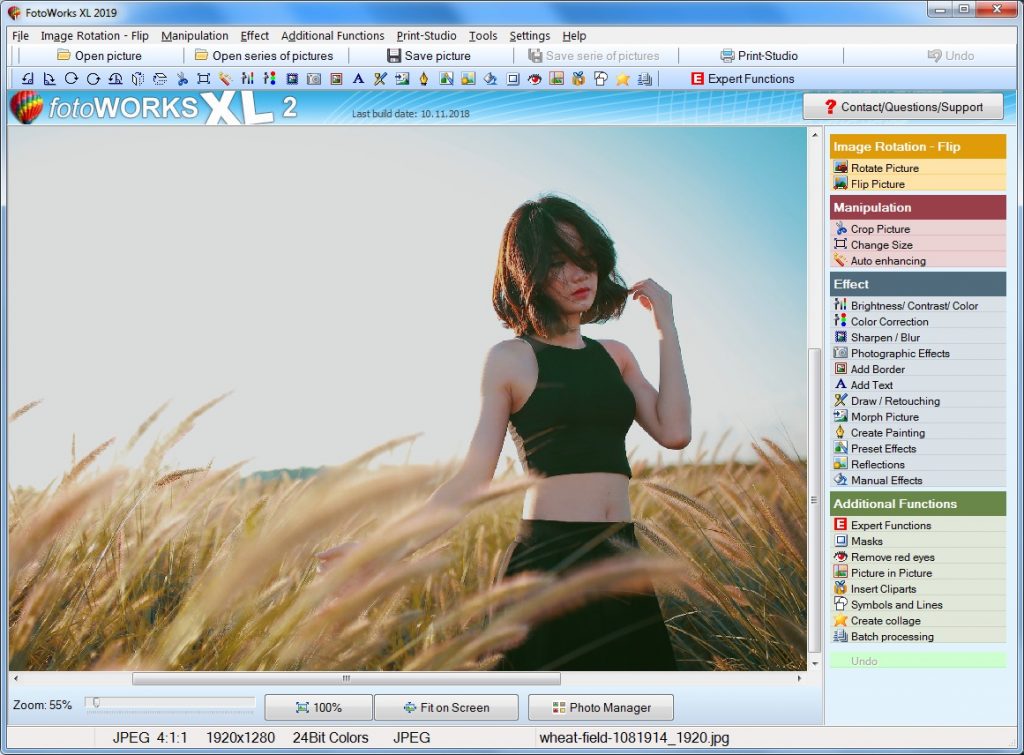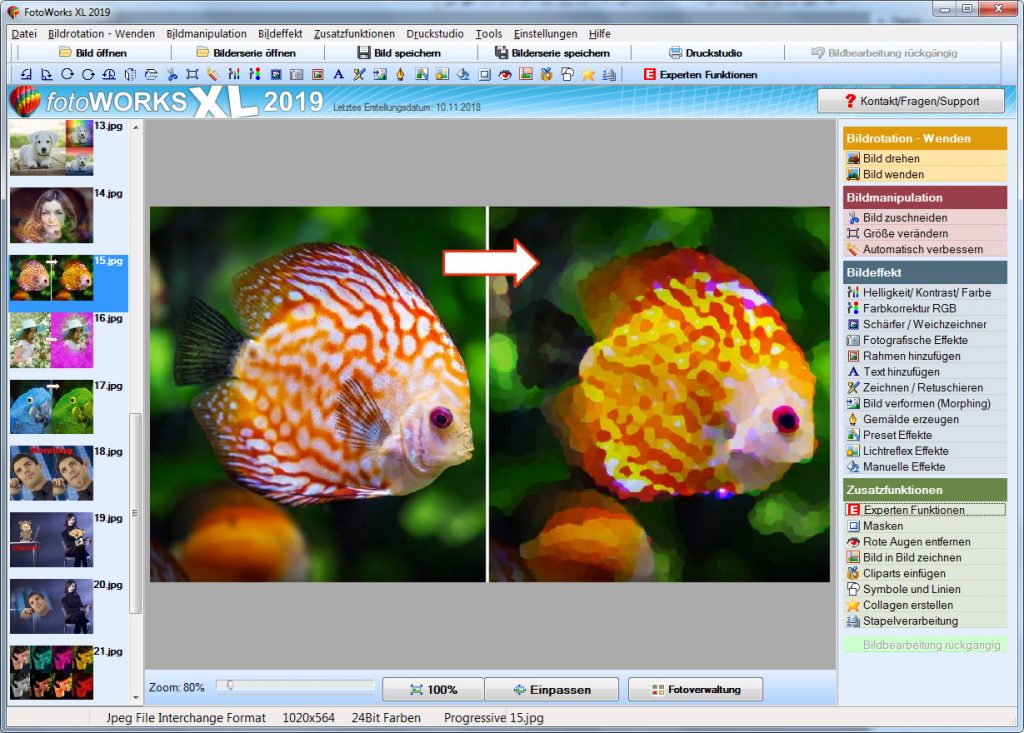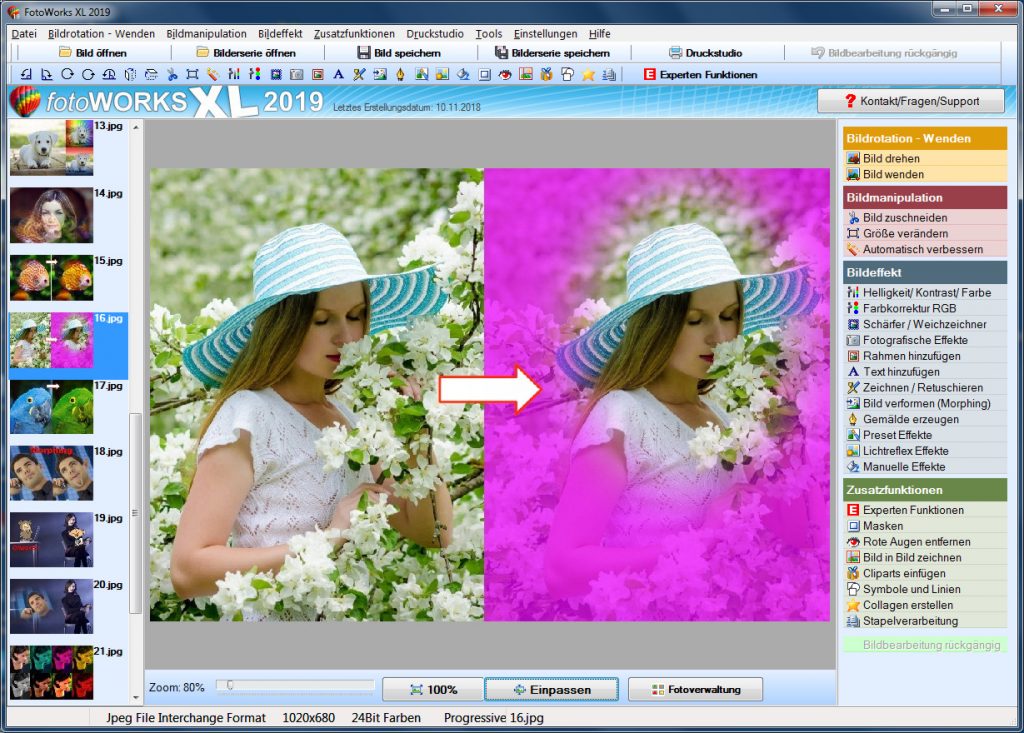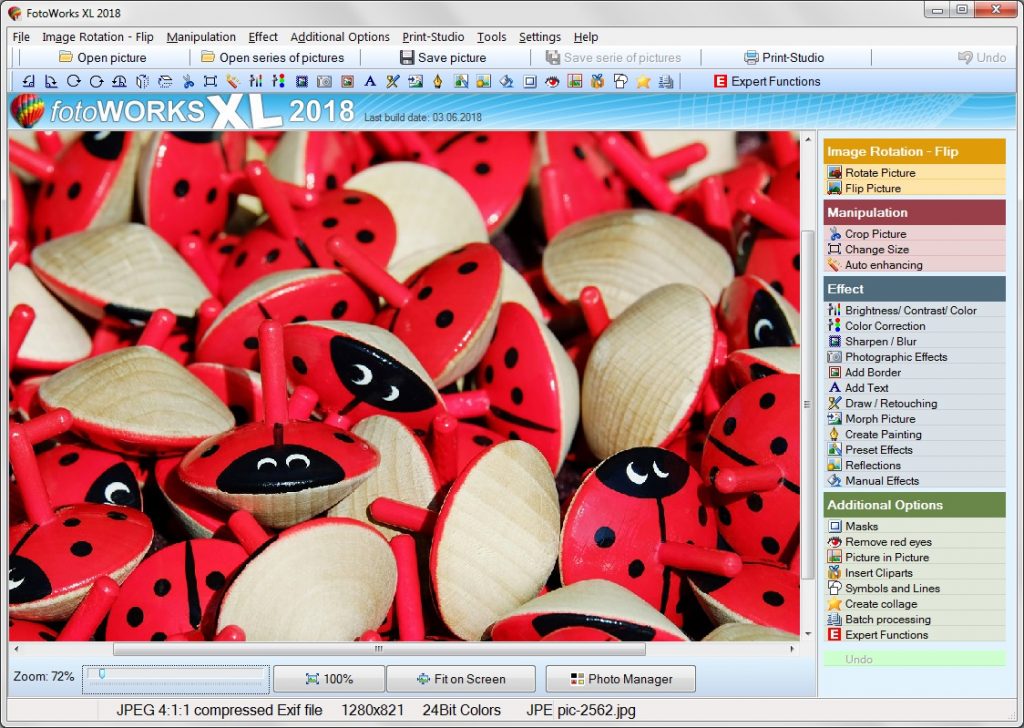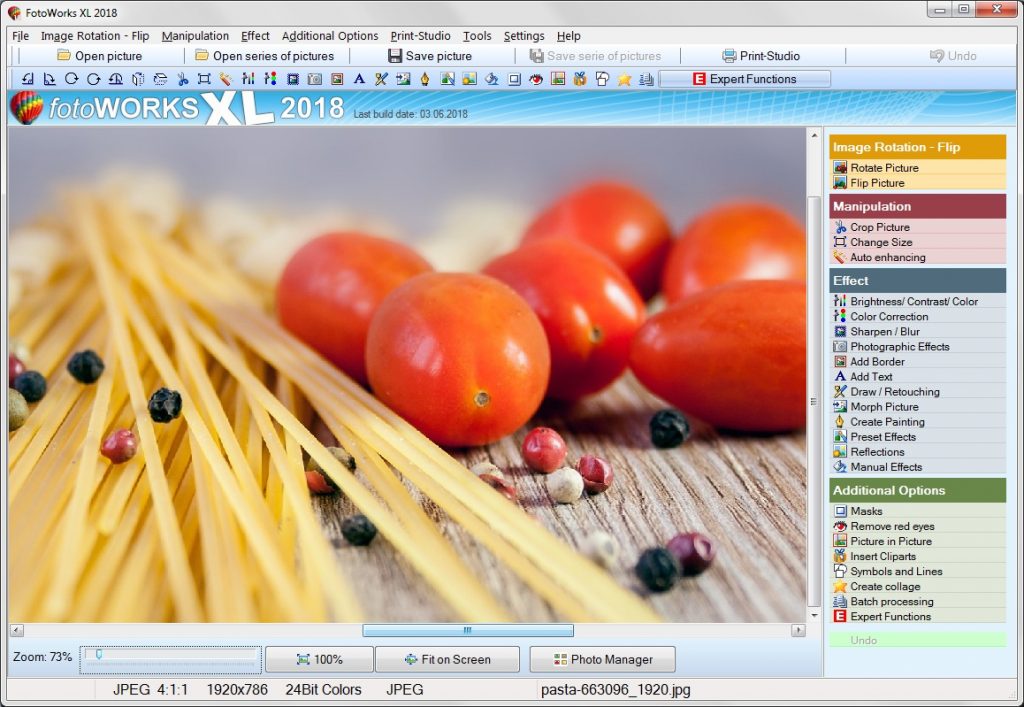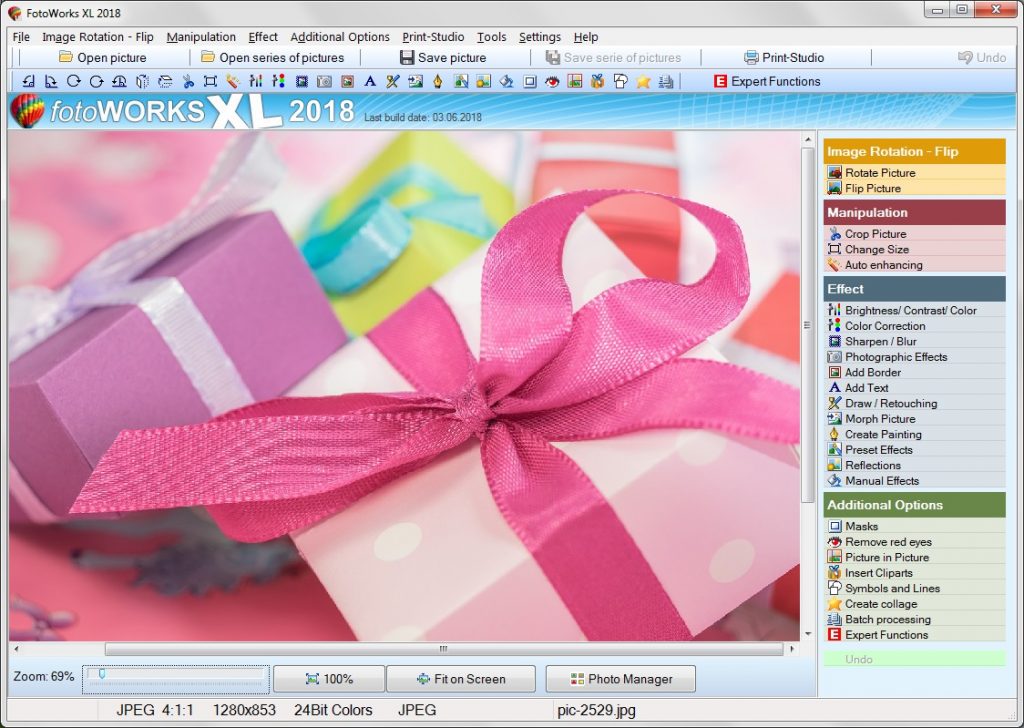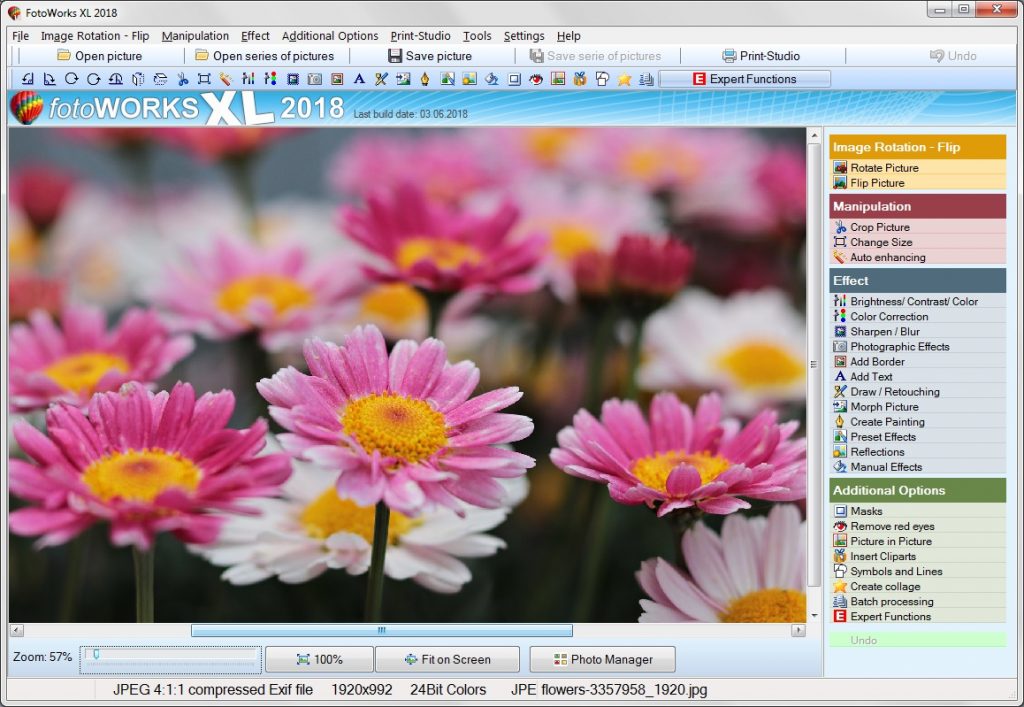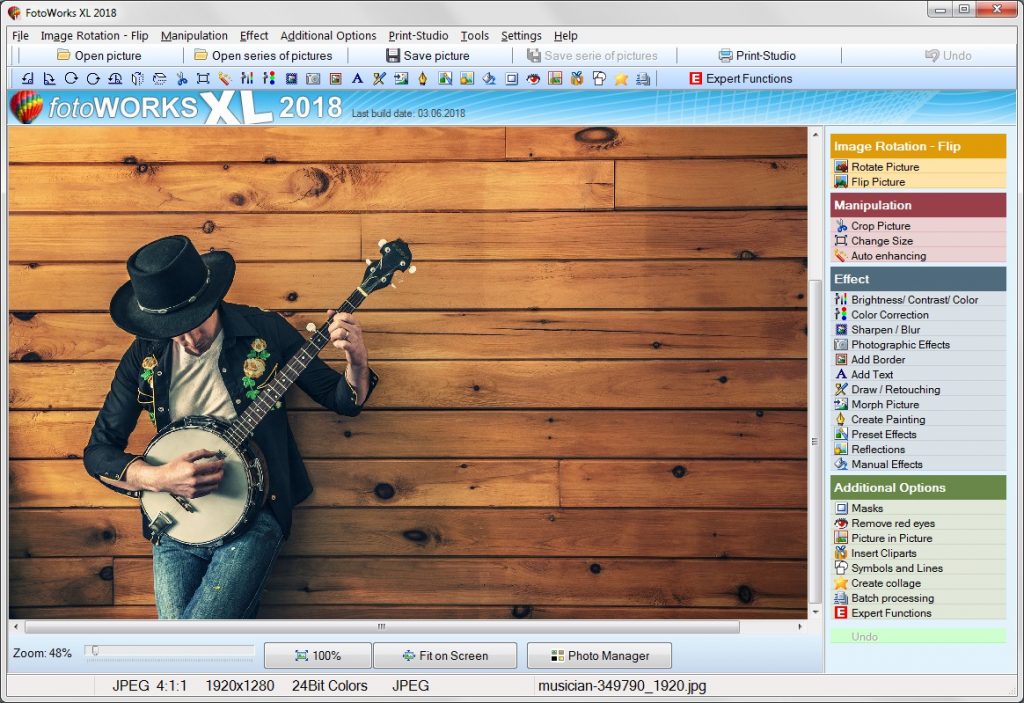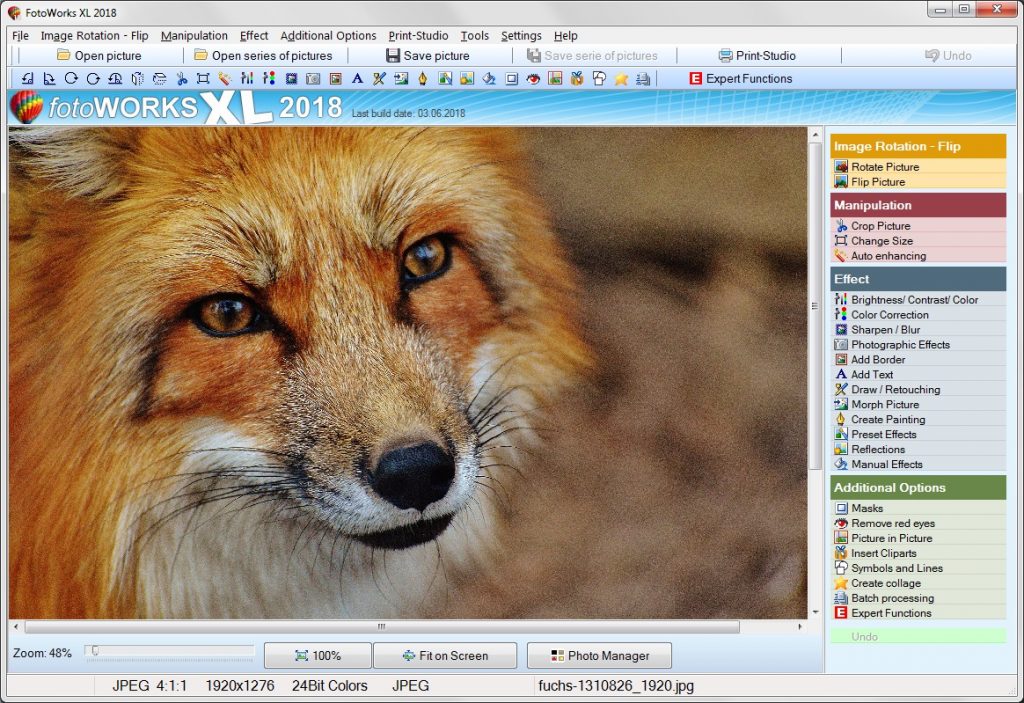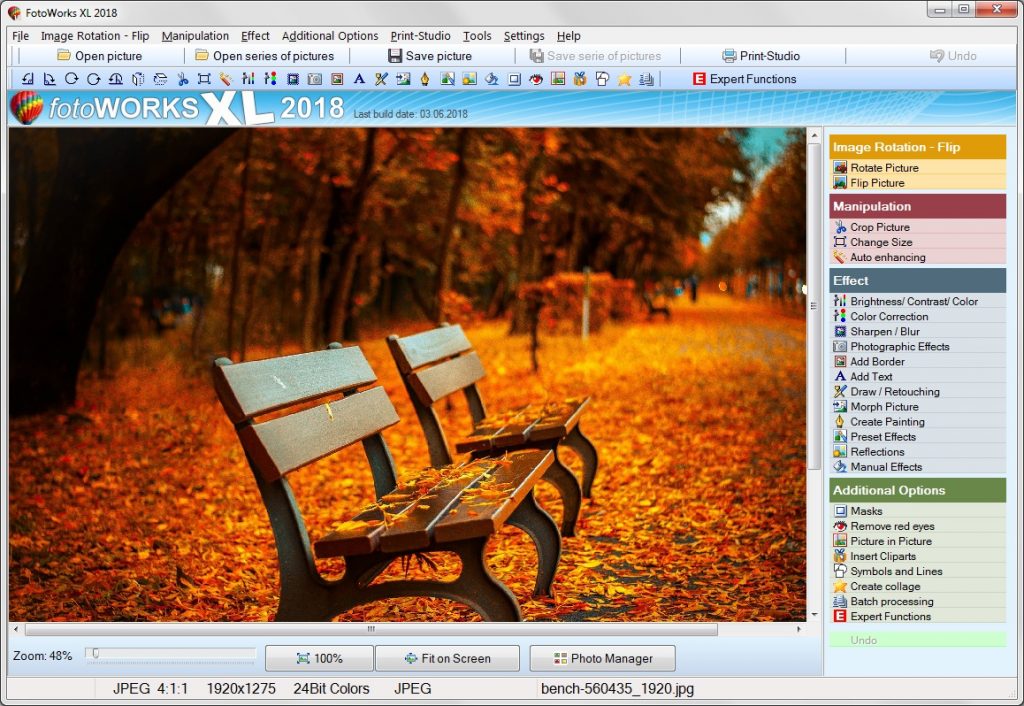Fotoworks XL Your Ultimate Easy Photo Editing Software
Photo editing is critical to marketing content creation. It allows the editor to choose a series of photographs that resonate with the existing content or story. Additionally, you get to use high-quality images that enhance your brand’s credibility and the perceived value of your company’s products. Today, most businesses conduct their operations online hence, rely on the image of their products to woo many customers. A significant number of consumers believe that the quality of a product image affects their purchasing decisions. Photo editing software makes it simple to describe the exact features you want your customers to see and apply those parameters to other images thereby, reducing your exertion. What’s more, having a bunch of similar images allows a business to rapidly process them by grouping them in an organized way while applying pre-defined editing capabilities. The easy photo editing software are equipped with automatic image enhancement features to help fix the imperfections of the images and manipulate them.
You can resize images quickly especially when designing a website. FotoWorks XL is one such software designed for Windows 7, 8 and 10. It offers extensive printing and image editing functions for photo montage, photo albums or photo calendars. The software also has a user-friendly collage maker and offers a variety of batch processing routines for exposure compensation or recording errors of complete images. Here are other features you will enjoy when using photo editing software.
Easy Photo Editing Software for Stunning Effects
Fotoworks XL is an easy photo editing software that has improved over the years.
If you just graduated from smartphone photography tools, you don’t have to break the bank for high-end editing software. An easy photo editing software that is compatible with your PC offers tons of features for stunning picture effects. Its touch-friendly interface allows the user to create an editable album based on the date and place the photo was taken. The program will enable you to organize, import photos and include special effects like a color splash and move or remove objects while retaining the original background. For example, the user may want to remove a couple of strangers on a beach scene; the app allows him to fill the background with a choice color. Such edits don’t use simple filters like those used on Instagram; instead, they produce high-quality customized images with photo editing software.
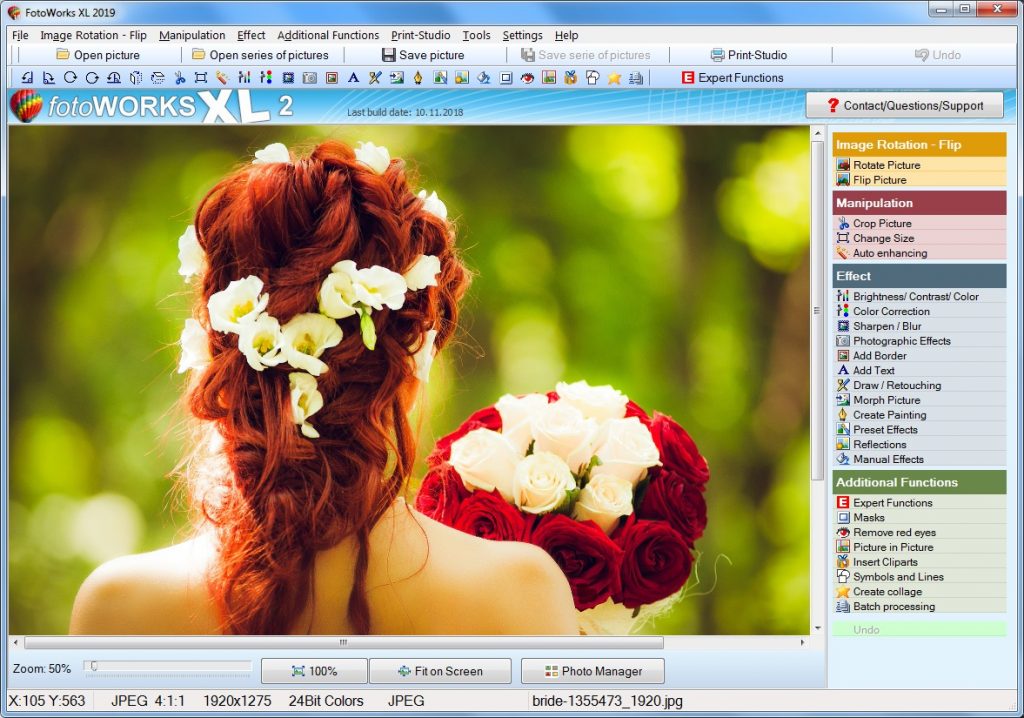
Screenshot Shows Easy Photo Editing Software
It offers multiple versions of the picture for you to choose from. The program can also create unique views and HDR effects after using numerous shots and local edit brushes that allow you to paint adjustments to specific areas of the image. Advanced photo software has precise tools for local selections in the most recent versions, e.g., the ability to choose everything on a picture with a specific color range.
Edit Pics With Photo Editing Software for online purposes
Entry-level photographers appreciate easy photo editing software equipped with online photo-editing options
Free download edit photo editing software comes in handy as it allows users to edit uploaded pics and organize the photos. Being an entry-level program, it may not have as many features as many professional photographers may be looking for, but users can sync with online storage services. Users can also take advantage of the 3D imaging tools, layered editing and drawing features for more pronounced effects. You will find the latest imaging technology like camera shake reduction, content-aware crop and perspective warp, among others. Pros may need more than one application as they may decide to incorporate workflow photo editing software programs to enable them to import and organize files. Some programs are optimized for mobile use so that mobile photographers can get work done before getting back to the PC while others offer tethered shooting capabilities for high-quality raw-file conversion.
Image Editor Capabilities for Professional Photographers Photo editing software
You want Photo editing software that edits pics without compromising on the quality of the original file.
Such photo editing software is equipped with more editing features thus, requires more disc space than the free download edit photo application. It offers non-destructive editing, which means the original pics do not lose vibrancy. The software enables you to perform numerous edits that appear in photos exported from the application. What’s more, it offers robust organization features, including color-coding, keyword tagging, geo-tagging using maps and face recognition to enable you to organize photos based on how people appear in them. Other powerful but easy photo editing software with image editing capabilities offers printing options like soft-proofing, which helps you determine if the printer used can produce the colors in the photo or not. Modern picture editors allow users to share photos on social media platforms like Facebook, Instagram and photo online hosts.
Image editors, also called photo editing software for professionals can edit and import raw files from your digital camera. Such files incorporate every bit of data from the image sensor. Keep in mind that different types of cameras have their file formats and extensions. Nikon cameras, for example, use NEF while Canon cameras use DSLR. Picture editor software designed for professionals don’t alter such arrangements but allow users to work with the photos in their raw form. The photo editing software also allows the editor to scrutinize the picture to recover more detail. It explains why professional photographers avoid using the JPGs setting when taking pics. Phase One Capture is believed to produce the most detailed photos in their raw form.